You may have bought a jjwxc VIP chapter, only to notice that using Google Translate doesn't work properly, and formats the text in a way that makes it unreadable:
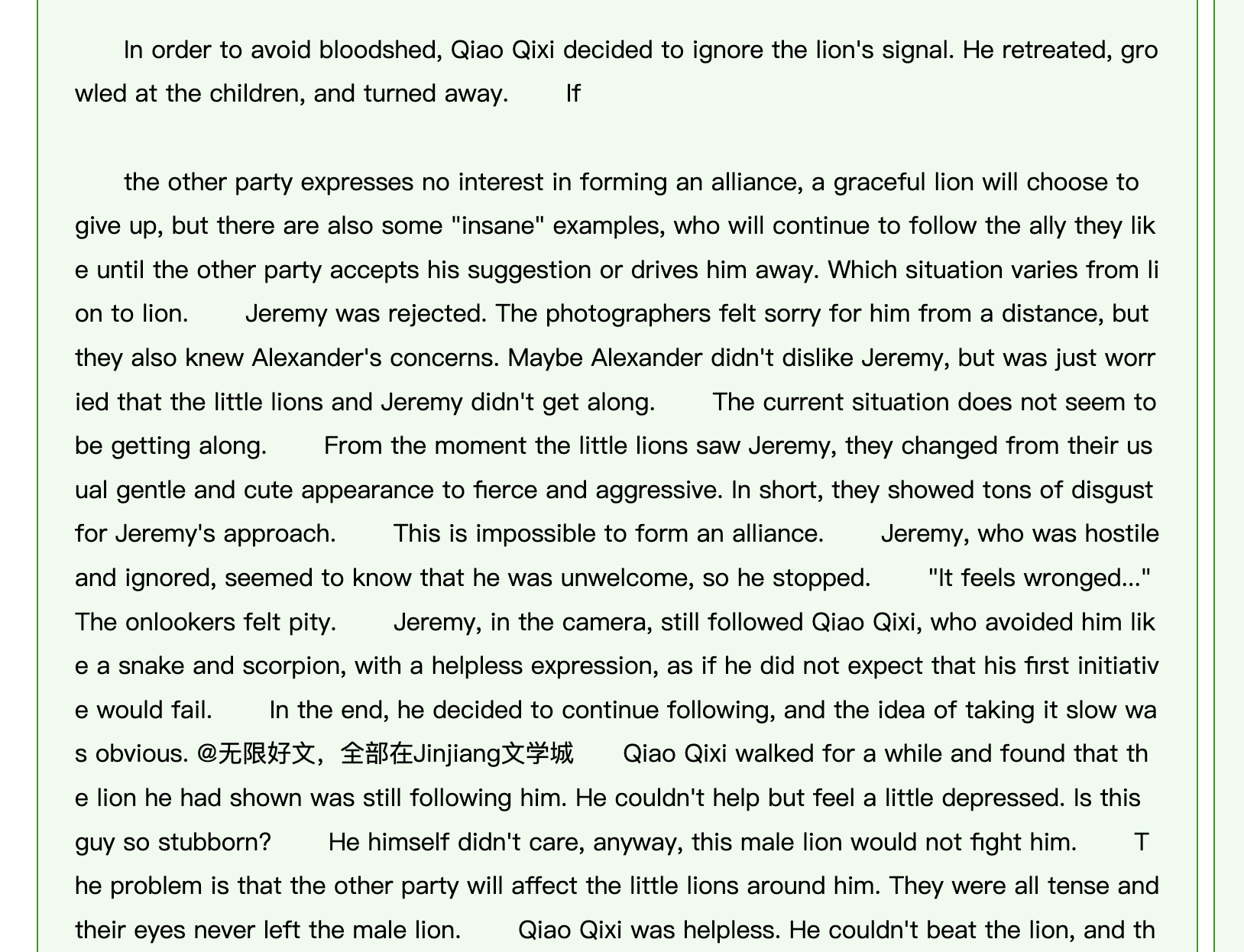
If the above looks familiar to you, you've come to the right place. This guide will show you how to translate jjwxc VIP chapters using the OpenNovel extension.
With OpenNovel, you can get highly readable translations of jjwxc VIP chapters using AI like ChatGPT (without the content warnings and filters), and maintain your own glossary to keep character names, genders and terms consistent throughout the novel.
Running the OpenNovel translator
The below guide assumes you're translating from desktop (i.e. a laptop or PC). If you are using an Android or iOS device, please follow this step-by-step onboarding guide instead.
Install the OpenNovel extension
Install the OpenNovel extension here by clicking "Add to Chrome".
Create an OpenNovel account
Sign up for an account here if you don't have one yet.
Run the extension and translate the chapter
First, open a VIP chapter in your browser. The VIP chapter links are of the format my.jjwxc.net/onebook_vip...
P.S. If you haven't purchased the chapters yet, please follow this guide on how to sign up and buy chapters on jjwxc.
Then, click on the extension and click "translate chapter". If you don't see the extension icon, please click on the puzzle icon on the top right of your browser, and then look for the OpenNovel extension. We recommend you pin the extension for easy access.
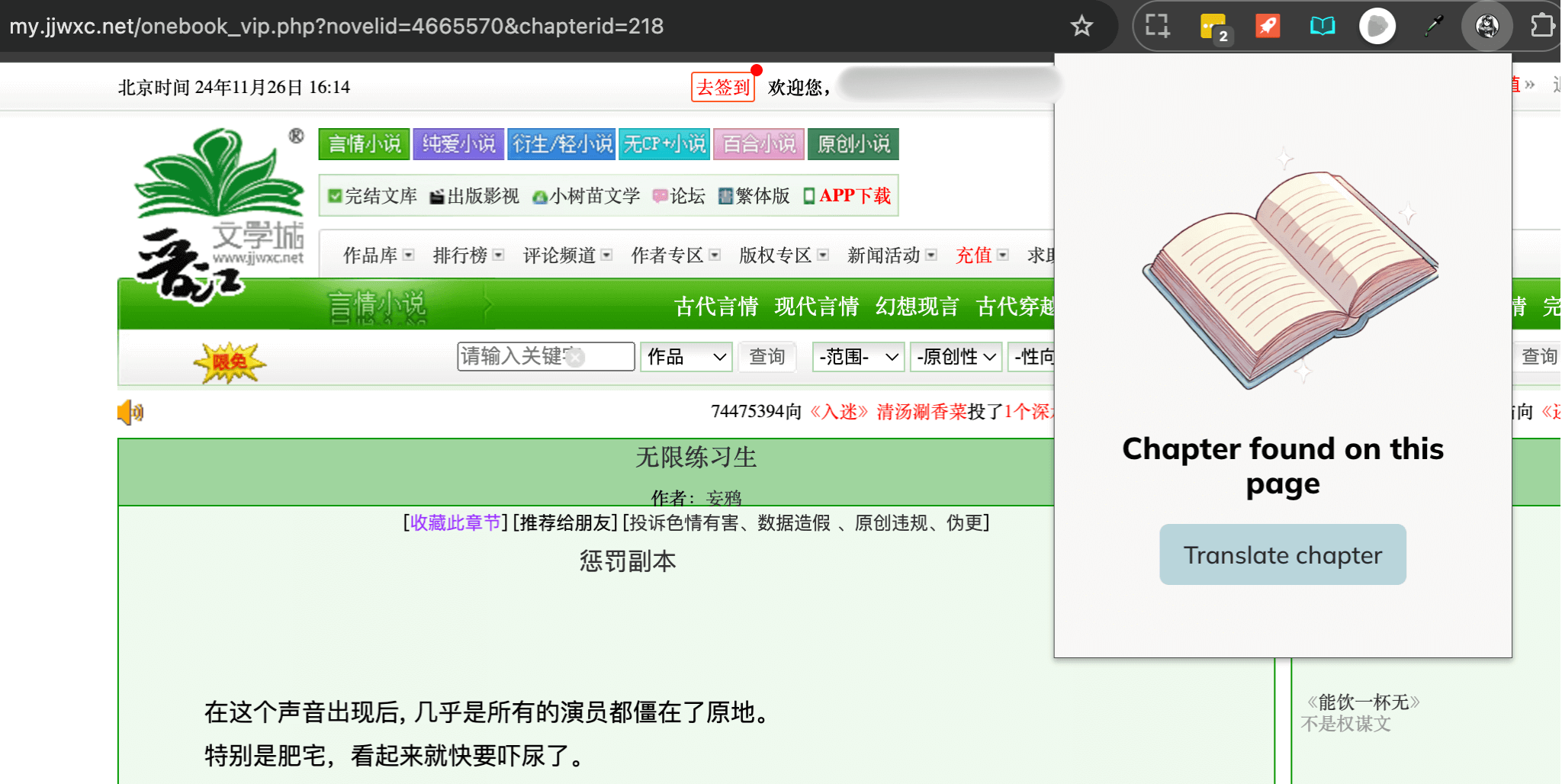
Once you see the success message in the extension, click "View chapter". It will start translating the chapter in OpenNovel:
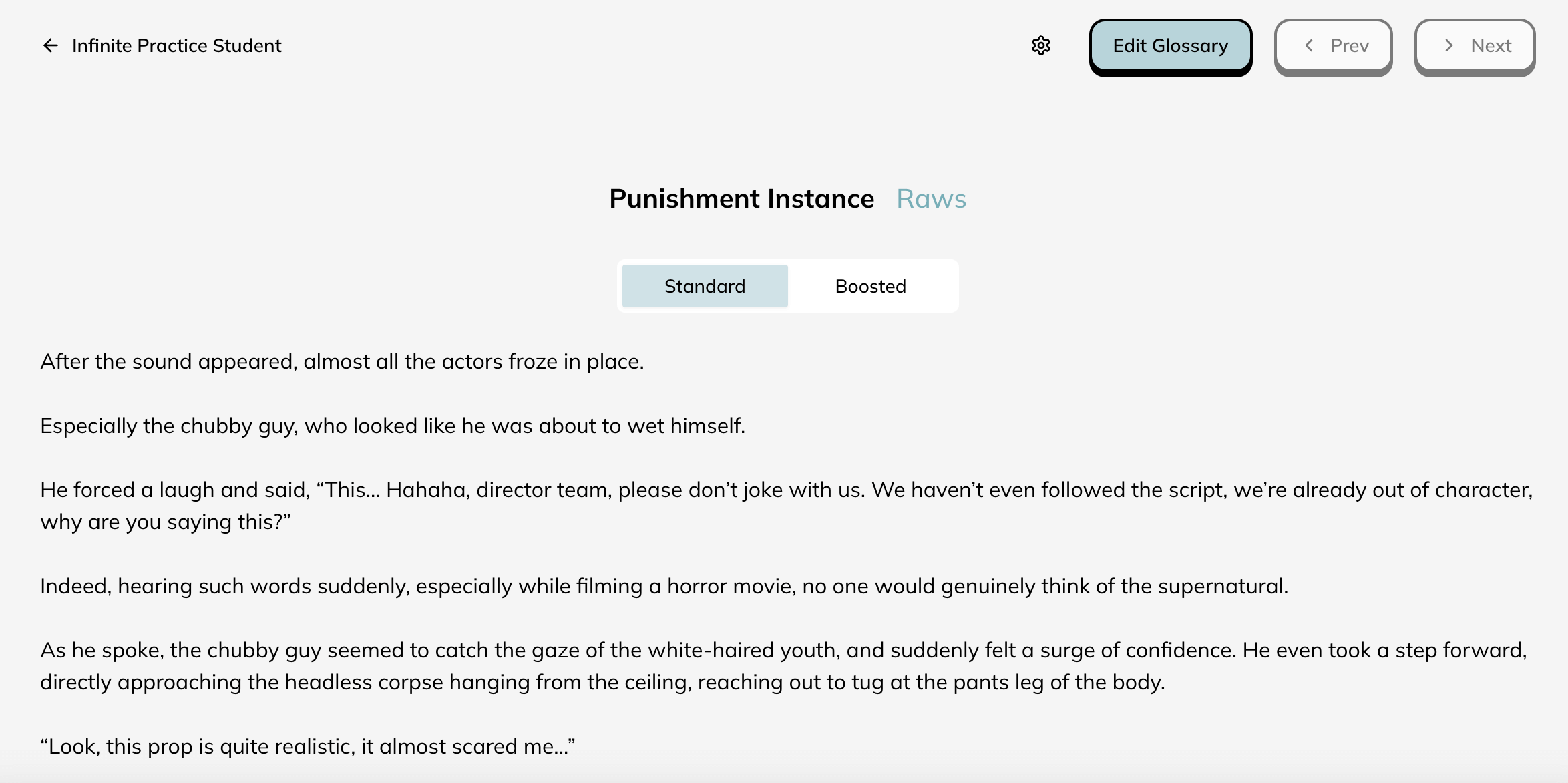
That's it! Enjoy your translations.
